
The big news in this release is the addition of the new L1 navigation controller. The work on the L1 controller library was started by Brandon Jones, and his initial github pull request is a great please to look to understand the new code. As is so often the case with ArduPlane, the documentation still hasn't caught up with the code (though I hope it soon will!)



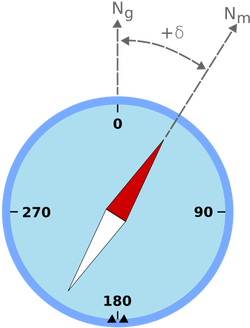

 RSS Feed
RSS Feed
